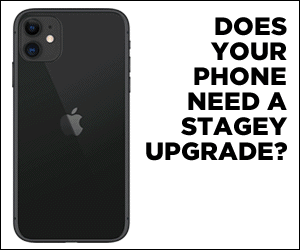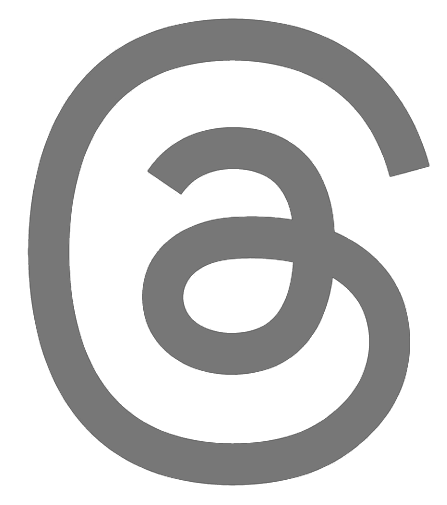Get your advertising online instantly. You can upload your artwork directly to the Broadway Baby site and have your ad running the same day! Simply complete the five steps below and you'll be boosting your audience in no time.
Make sure you've read the Advertising Information before placing your ad to ensure you have the correct file size and file type to upload and also have the URL you want to link to handy. If you want to track the performance of your advert, make sure you are logged into your account before booking.